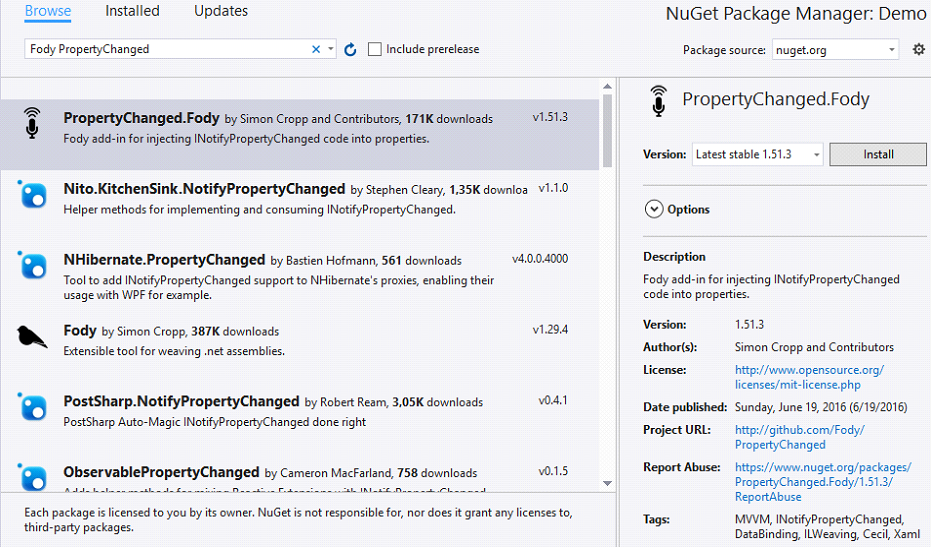In this guide, I will show how to use the Fody tool to reduce the amount of the required program code, and the use of icon fonts and NcontrolView library for the manual drawing of interface elements.
Business Applications
The first thing you need to know is the definition of the business applications, and differences between them and other kinds of apps.
We usually divide applications into logical groups using such criteria:
– Interface complexity
– Usage of the OS features
– Frequency of the usage
On the basis of these criteria, we usually (with some exceptions) divide all applications into main segments:
– Games
– Entertainment/multimedia
– Communication
If your main programming language is C#, it is recommended to use Xamarin.Forms to make business apps because it’s cross-platform. Effort for the development reduces by 60% respectively for the creation of separate versions for iOS and Android.
Reduce the Amount of Code Using Fody
I’ve mentioned the efficiency of the development, and now I want to tell you about a little tweak that allows you to significantly reduce the amount of program code used to write the ViewModel. It’s called Fody.
Usually, we create private variables and call PropertyChanged manually. This leads to the creation of a pretty volumetric ViewModel:
[code language=”csharp”]
using System.Runtime.CompilerServices;
using System.ComponentModel;
public class LoginViewModel : INotifyPropertyChanged
{
public event PropertyChangedEventHandler PropertyChanged;
private string _login;
public string Login {
get {
return _login;
}
set {
if (value != _login) {
_login = value;
NotifyPropertyChanged ();
}
}
}
private string _password;
public string Password {
get {
return _password;
}
set {
if (value != _password) {
_password = value;
NotifyPropertyChanged ();
}
}
}
private void NotifyPropertyChanged ([CallerMemberName] string propertyName = "")
{
if (PropertyChanged != null) {
PropertyChanged (this, new PropertyChangedEventArgs (propertyName));
}
}
}
And here is how it will look using the PropertyChanged.Fody plugin:
using PropertyChanged;
[ImplementPropertyChanged]
public class LoginViewModel
{
public string Login { get; set; }
public string Password { get; set; }
}
[/code]
To use this plugin, you should add it via Nuget:
Thanks for your attention!
This sample is a great example of assignments on the web. If you choose this sample and present it as your own assignment, you will be accused in plagiarism. There are several assignments on the web that you can use to deal with your own homework.
AssignmentShark.com is the service that can help you if you don’t know what to do with your homework. Our experts are knowledgeable in different fields of knowledge. Read through testimonials on our site to make sure we do everything possible to satisfy our customers needs. Include your requirements in the order form and get your assignment done in the shortest possible time!
Welcome to read one of Xamarin examples about using icon fonts as well.