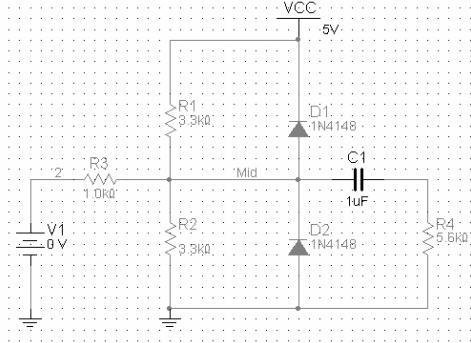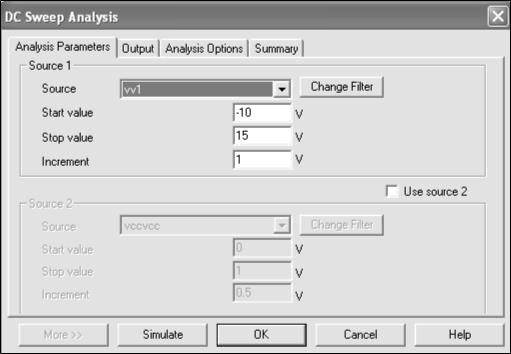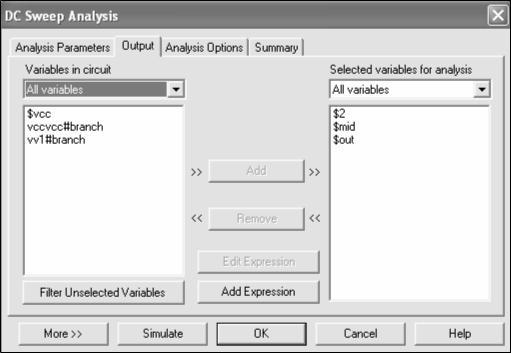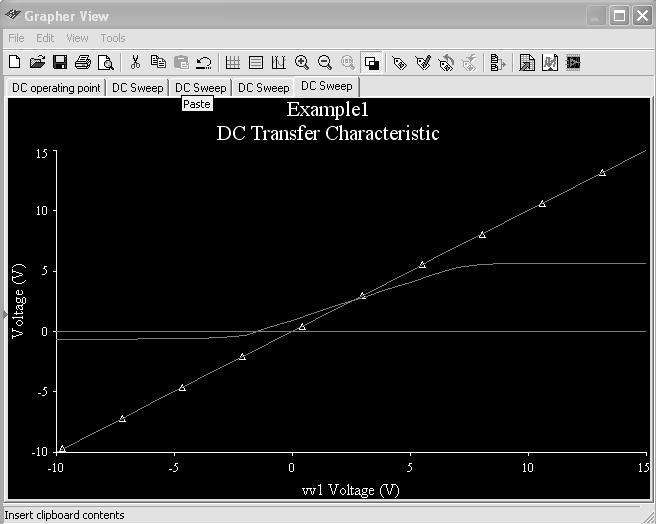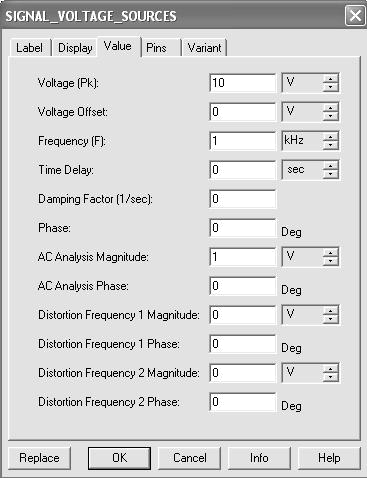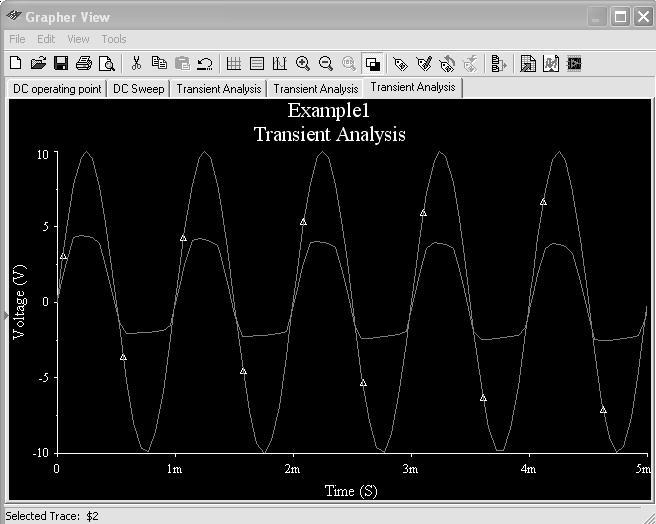If you are attending engineering classes, you will probably face an assignment that will ask you to create a simulation of a certain circuit in Multisim. While Multisim has an intuitive and simple interface, technologies used to create high-quality simulations are quite difficult. In the following Multisim circuit examples you will learn how to construct a particular circuit using DC sweep and transient analysis.
We advise you to read our Multisim circuit examples with a high attention to detail. We have supported this sample with detailed instructions and screenshots to show you how the result looks on the screen. If you have just started using the Multisim software, we recommend you to read the functionality overview on our blog.
If you will have troubles with completing your assignments, don’t hesitate to ask an expert for online assignment help. Here at AssignmentShark.com, you can receive a quick solution for your assignment – all you need is to fill in the order form with specifications and wait till the finished work will be delivered to your personal account.
Multisim Software Example
Task: construct the following circuit in Multisim software:
Solution:
The parts list consists of DC_POWER, C, R, 1N4148, and GROUND. Once you finish the schematic, save it by selecting File, then Save As from the toolbar, and now you are ready to run various simulations.
DC Sweep Analysis
A DC sweep consists of having a DC voltage of the current source be “swept” over a range of values to see how the circuit behaves to the various conditions. You will need to specify the source to be swept and the starting value, end value, and increment value of the sweep measured in volts.
To set up a DC sweep analysis, select Simulate, then Analysis, and select DC Sweep from the toolbar. Next click on the DC Sweep button. Enter the values as shown in the figure below. This indicates that the DC sweep will be in reference to V1 and values will range from -10V to 15 V at increments of 1.
You will also need to click on the Output tab to select the variables of your circuit which will be shown in the output window of the analysis.
In this case the outputs displayed will be the wires labeled 2, Mid and in between the .47uF and 5.6k resistor.
Below is the resulting DC sweep analysis of the circuit.
Transient Analysis
The transient analysis computes various values of a circuit in the time domain. For instance, placing a probe in a sine wave of a particular circuit then running a transient analysis, the sine wave would be displayed and you would see it on an oscilloscope. Common sources that are used for transient analysis are PULSE_VOLTAGE, and AC_POWER. Finally, transient analysis requires the user to enter two parameters: Print Step, and Final Time. Print Step determines how many calculations Multisim must make to plot a waveform. Final time is just the time the simulation will terminate.
For this example, place a stimulus (AC_Voltage) source with the following parameters:
- Voltage (Pk): 10V
- Voltage Offset: 0V
- Frequency(F): 1kHz
The analysis display is as follows.