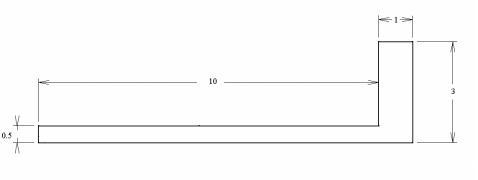ANSYS Fluent is the most powerful tool for computational fluid dynamics, allowing to accelerate and deepen the process of developing and improving the efficiency of any products whose work is somehow connected with the flows of liquids and gases. It contains a wide range of carefully verified models that provide fast, accurate results for a variety of hydro and gas dynamics problems. Fluent offers a wide range of models for describing currents, turbulence, heat transfer, and chemical reactions, allowing to simulate a wide range of processes: from the flow around the wing of the aircraft to combustion in the furnace of the CHP boiler; from the bubble flow in the bubble column to the wave load on the oil platform; from the blood flow in the artery to the precipitation of metal vapors in the production of semiconductors; from data center ventilation to the flow in the treatment plant.
The task of dealing with ANSYS Fluent is faced by many engineering students, and we offer you to check out one of the ANSYS Fluent examples to help you out. In all ANSYS Fluent examples that you can find on our blog, you will see solutions to your problems. So, read through our guide right now! Continue reading
Category Archives: Samples
A Guide on Pendulum Wave Effect in MapleSim
Your work on the assignment can be simplified if you use the guide you have read. You can find more samples if you visit our blog. The number of examples is large, so you can find a sample for almost any discipline. If you feel that you can’t deal with your homework on your own, you can get assignment help on assignmentshark.com. You just need to place an order with your requirements and set the deadline. Even if your assignment seems too difficult for you, our expert can deal with it easily. You can select an expert on your own according to the bids, ratings, and sphere of knowledge. We will meet your “do my homework free” request with ease, but free will be only expert’s advice.
We strived to create a service that can meet all customers’ expectations, and we are glad to state that many customers remain satisfied after using our service. The reason is that our experts follow all customer requirements and can complete high-quality tasks. Moreover, your personal information will be secure and never passed to third parties. Continue reading
Creation and Simulation of a Double Pendulum in MapleSim
Task: demonstrate the step-by-step creation and subsequent simulation of a double pendulum in MapleSim.
Solution:
For this example, we will need the following components from the multibody library:
-
- the fixed frame component
- the rigid body frame component
- the revolute joint component
- the rigid body component
Using Catia to Record the Results of Foot Pedal Analysis
Task: using Catia, record the results of foot pedal analysis in terms of the maximum displacement and the maximum von Mises stress in a table and comment on the results. The run time of the parabolic elements with element size of 0.1 could be substantial depending on the type of processor used.
Basics of Using InDesign: Part III
In the text below we continue talking about the basics of using InDesign. We remind you that the article is designed for students and beginners who are familiar with the basics of Adobe Photoshop, have initial skills in Adobe Illustrator or CorelDraw, and want to learn how to create multi-page text documents. In the following article you will learn how to embed files into InDesign.
With the help of InDesign, any task becomes possible – the layout of a brochure, a magazine with high-quality typography and professional design, annual reports with complex tables and infographics, books with hundreds of pages, and more. If you want to learn the basics of using InDesign, our articles are here for you! We have three parts of the tutorial available on our blog. If you read them attentively, we believe that you will easily learn how to use InDesign. Continue reading
Dijkstra’s Shortest Path Algorithm Example
Dijkstra’s shortest path algorithm finds the shortest paths between all nodes of the graph. In this article we will describe the operation principle of Dijkstra’s algorithm, which finds optimal routes. The disadvantage of this algorithm is that it will not work correctly if the graph has negative edge weights. In this tutorial you can read Dijkstra’s shortest path algorithm example. The author has solved a particular task and provided a vivid description of the solution. Following each step you will be able to solve a similar solution by yourself with ease.
Continue reading
Step-by-Step Guide: Hello World Java NetBeans
If you have decided to learn Java NetBeans, start with learning the simple application Hello World. If you will open any book about programming language you will see that the first application every programmer creates is Hello World. This application demonstrates the basic methods and serves as a great beginning for you. In the following article you can read a step-by-step tutorial on how to create Hello World Java NetBeans.
Please, note that you will need to install the Java SE Development Kit and the NetBeans IDE to be able to write the Hello World Java NetBeans program. Start writing the program following each step of this article, and as a result, the program will print “Hello World” in the output window. On our blog you can find more samples connected with programming languages. Moreover, we have guidelines and completed tasks in various disciplines: engineering, statistics, and more! Every sample is as detailed as possible to give you a better understanding of the topic. Continue reading
Multisim Circuit Examples: DC Sweep and Transient Analysis
If you are attending engineering classes, you will probably face an assignment that will ask you to create a simulation of a certain circuit in Multisim. While Multisim has an intuitive and simple interface, technologies used to create high-quality simulations are quite difficult. In the following Multisim circuit examples you will learn how to construct a particular circuit using DC sweep and transient analysis.
We advise you to read our Multisim circuit examples with a high attention to detail. We have supported this sample with detailed instructions and screenshots to show you how the result looks on the screen. If you have just started using the Multisim software, we recommend you to read the functionality overview on our blog. Continue reading
About Multisim Software: Quick Functionality Overview Part II
In this article we continue talking about Multisim software and its basic functionality (the previous part you can read in Guide #35). The good news for beginners is that you can accomplish most actions through menus and dialog boxes without having to actually learn all peculiarities of Multisim. Menus and dialog boxes are useful because they give you visual reminders of most options with each step of creating the circuit. In the long run, you will want to learn the program deeper, because this article is more about the basics. In the following article we will show you how to change component values, analyze components, use a multimeter, and more.
We advise all students who wish to use Multisim more efficiently to read this article. Also, don’t forget to check out the example of constructing a circuit in Multisim software (Guide #37). After you read this sample, your knowledge about Multisim software will help you create circuit schemes by yourself. Moreover, we have more articles and samples for engineering classes on our blog – check them out. You can also apply for homework assignment help online from us. Continue reading
Multisim Examples: Quick Functionality Overview Part I
Simulation is a mathematical technique for emulating circuit behavior. Simulation helps to define many properties of the circuit without assembling the circuit or using real devices. Nowadays, a lot of software is designed to ease the work of the engineer. Today we want to introduce you to the program of the company National Instruments – NI Multisim. In this article, we’ll look at the simplest examples of modeling electrical circuits using Multisim. This program will be useful both for students that need to solve problems in electrical engineering and electronics, and for teachers for scientific activities. While the interface of the program is quite simple, you will need some time to understand how to use it to the fullest. To help you, we have created Multisim examples that show a quick functionality overview.
You can find many Multisim examples on our blog, as well as receieve help with your assignment. Each sample has a variety of screenshots and descriptions of actions that you need to complete the task successfully. Check out the sample below right away! Continue reading