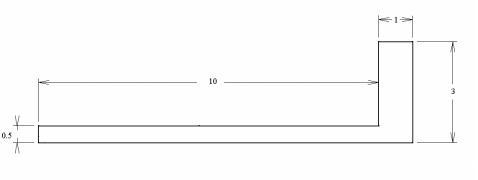Task: using Catia, record the results of foot pedal analysis in terms of the maximum displacement and the maximum von Mises stress in a table and comment on the results. The run time of the parabolic elements with element size of 0.1 could be substantial depending on the type of processor used.
Basics of Using InDesign: Part III
In the text below we continue talking about the basics of using InDesign. We remind you that the article is designed for students and beginners who are familiar with the basics of Adobe Photoshop, have initial skills in Adobe Illustrator or CorelDraw, and want to learn how to create multi-page text documents. In the following article you will learn how to embed files into InDesign.
With the help of InDesign, any task becomes possible – the layout of a brochure, a magazine with high-quality typography and professional design, annual reports with complex tables and infographics, books with hundreds of pages, and more. If you want to learn the basics of using InDesign, our articles are here for you! We have three parts of the tutorial available on our blog. If you read them attentively, we believe that you will easily learn how to use InDesign. Continue reading
Dijkstra’s Shortest Path Algorithm Example
Dijkstra’s shortest path algorithm finds the shortest paths between all nodes of the graph. In this article we will describe the operation principle of Dijkstra’s algorithm, which finds optimal routes. The disadvantage of this algorithm is that it will not work correctly if the graph has negative edge weights. In this tutorial you can read Dijkstra’s shortest path algorithm example. The author has solved a particular task and provided a vivid description of the solution. Following each step you will be able to solve a similar solution by yourself with ease.
Continue reading
Step-by-Step Guide: Hello World Java NetBeans
If you have decided to learn Java NetBeans, start with learning the simple application Hello World. If you will open any book about programming language you will see that the first application every programmer creates is Hello World. This application demonstrates the basic methods and serves as a great beginning for you. In the following article you can read a step-by-step tutorial on how to create Hello World Java NetBeans.
Please, note that you will need to install the Java SE Development Kit and the NetBeans IDE to be able to write the Hello World Java NetBeans program. Start writing the program following each step of this article, and as a result, the program will print “Hello World” in the output window. On our blog you can find more samples connected with programming languages. Moreover, we have guidelines and completed tasks in various disciplines: engineering, statistics, and more! Every sample is as detailed as possible to give you a better understanding of the topic. Continue reading
Multisim Circuit Examples: DC Sweep and Transient Analysis
If you are attending engineering classes, you will probably face an assignment that will ask you to create a simulation of a certain circuit in Multisim. While Multisim has an intuitive and simple interface, technologies used to create high-quality simulations are quite difficult. In the following Multisim circuit examples you will learn how to construct a particular circuit using DC sweep and transient analysis.
We advise you to read our Multisim circuit examples with a high attention to detail. We have supported this sample with detailed instructions and screenshots to show you how the result looks on the screen. If you have just started using the Multisim software, we recommend you to read the functionality overview on our blog. Continue reading
About Multisim Software: Quick Functionality Overview Part II
In this article we continue talking about Multisim software and its basic functionality (the previous part you can read in Guide #35). The good news for beginners is that you can accomplish most actions through menus and dialog boxes without having to actually learn all peculiarities of Multisim. Menus and dialog boxes are useful because they give you visual reminders of most options with each step of creating the circuit. In the long run, you will want to learn the program deeper, because this article is more about the basics. In the following article we will show you how to change component values, analyze components, use a multimeter, and more.
We advise all students who wish to use Multisim more efficiently to read this article. Also, don’t forget to check out the example of constructing a circuit in Multisim software (Guide #37). After you read this sample, your knowledge about Multisim software will help you create circuit schemes by yourself. Moreover, we have more articles and samples for engineering classes on our blog – check them out. You can also apply for homework assignment help online from us. Continue reading
Multisim Examples: Quick Functionality Overview Part I
Simulation is a mathematical technique for emulating circuit behavior. Simulation helps to define many properties of the circuit without assembling the circuit or using real devices. Nowadays, a lot of software is designed to ease the work of the engineer. Today we want to introduce you to the program of the company National Instruments – NI Multisim. In this article, we’ll look at the simplest examples of modeling electrical circuits using Multisim. This program will be useful both for students that need to solve problems in electrical engineering and electronics, and for teachers for scientific activities. While the interface of the program is quite simple, you will need some time to understand how to use it to the fullest. To help you, we have created Multisim examples that show a quick functionality overview.
You can find many Multisim examples on our blog, as well as receieve help with your assignment. Each sample has a variety of screenshots and descriptions of actions that you need to complete the task successfully. Check out the sample below right away! Continue reading
Correlation and Regression Examples Using SPSS Statistics
If you are attending statistics classes or need to make a certain analysis of data for your research, SPSS Statistics software will be an undeniable helper. Learn from the best correlation and regression examples on our blog to have a better understanding of how to use SPSS Statistics. All sample tasks that we post on our blog are supported with illustrations and detailed descriptions, so you can easily understand the process and be able to do everything by yourself.
Read the sample attentively and highlight the key moments. We will walk you through the complete procedure that you will use in SPSS Statistics, even if you have just started using this software. Also, if you are new to SPSS Statistics we recommend you to learn the interface of the program and basic functions to easily navigate in the program. To find more completed tasks and correlation and regression examples, check out the fist part of this regression statistics example and visit our blog.
You can also send us do my statistics homework free request when you need qualified help and get it any time .
Regression Statistics Example Using SPSS Statistics
No matter what major you have selected, with a high probability you will be taking statistics classes. Some research papers and theses require SPSS Statistics software for the research. This tool is especially helpful for handling large and complex data. With this software you can easily describe data, observe relationships between variables, and compare data sets. If statistics classes are not your cup of tea, don’t worry! On our blog we have collected several samples that will help you learn SPSS Statistics basic functions. You can also ask for do my statistics homework for me assistance any of our statistics experts.
In the following regression statistics example you will learn how to do correlation and linear regression. Also, you will find out how to find the relationship between average income and total expenditure using SPSS Statistics. We have included in the regression statistics example a detailed description of steps illustrated with screenshots that should help you clearly understand the information. Check the text below and you will find out that you can easily use this method in your own research. Continue reading
Step-by-Step Guide: Shape Layer After Effects
We hope that this guide will help you learn how to use shape layer. After Effects is a popular image and video editing software. Usually, it is used for creating music videos, commercials, art clips, animated video for television and internet, and more. If you want to learn how to use After Effects, leave yourself plenty of time. You will need diligence and patience to learn all tools and functions. This guide is only a drop in the ocean, as this software gives an endless number of possibilities.
If you enjoy reading our guide about animating shape layers in After Effects, you can find more guides connected with architecture and design on our blog. All samples and guides were written by our expert writers, and are totally free. Besides, if you will need help with your assignments, you can request ‘do my computer science assignment.’ If you value your time, AssignmentShark.com can do the most difficult or annoying assignments for you. Our service is available 24/7, so you can leave the order right away. List the specifications, set the due date, pick the most suitable expert in your discipline, and get a finished work on time. Continue reading