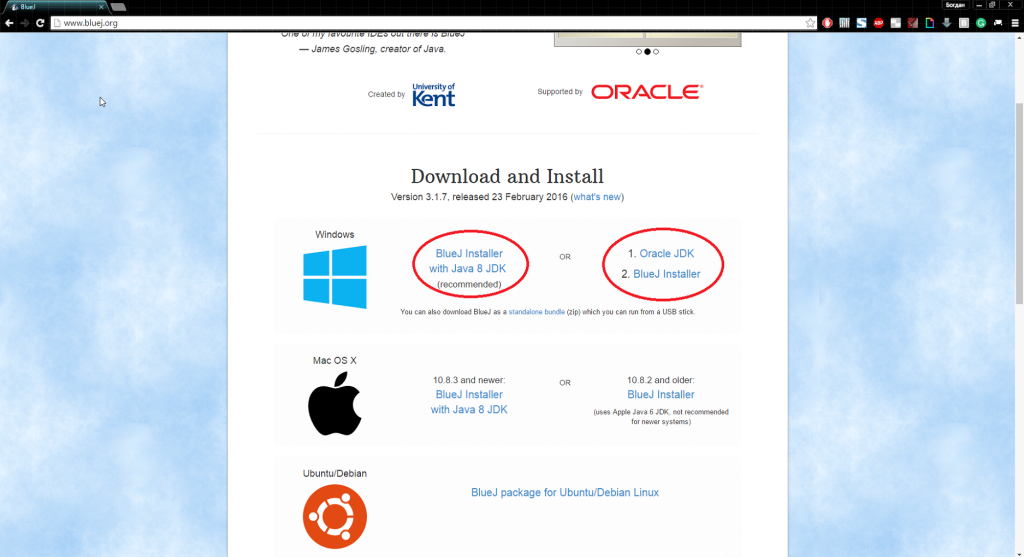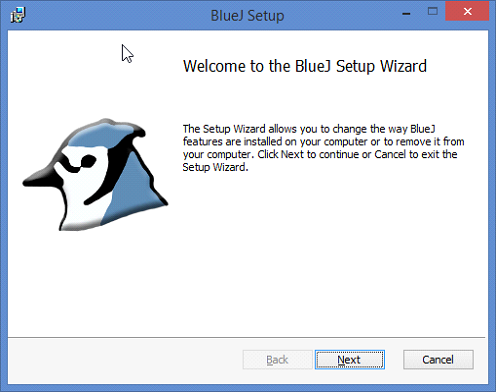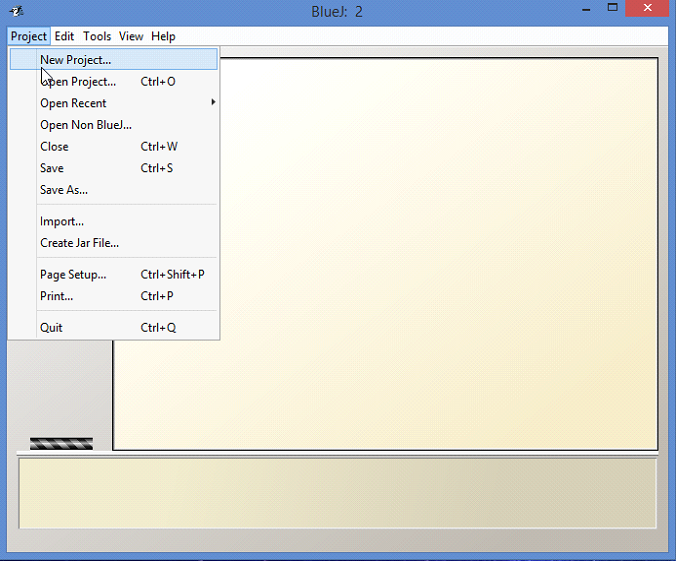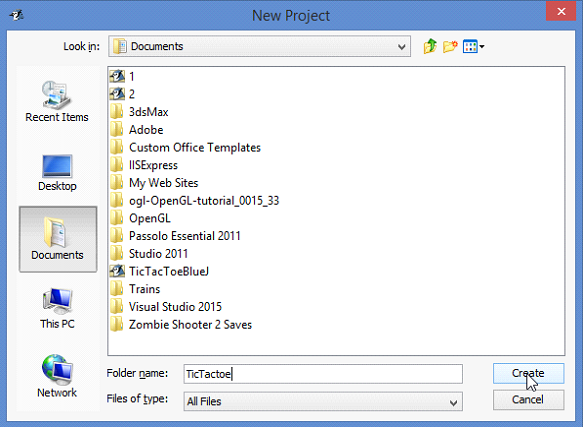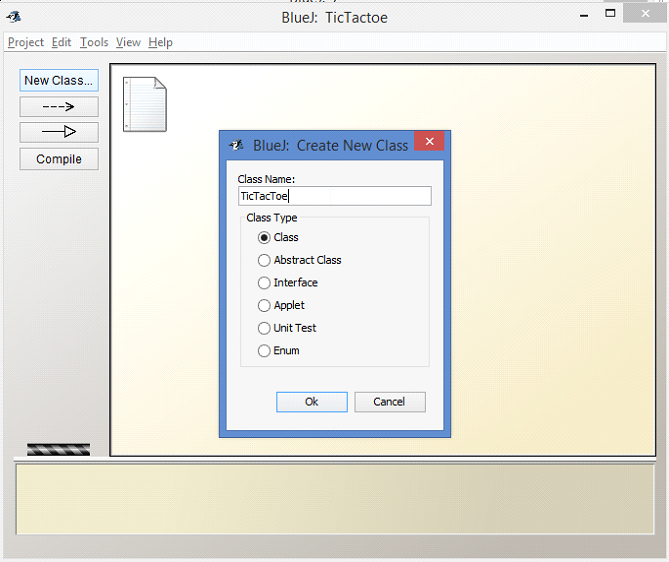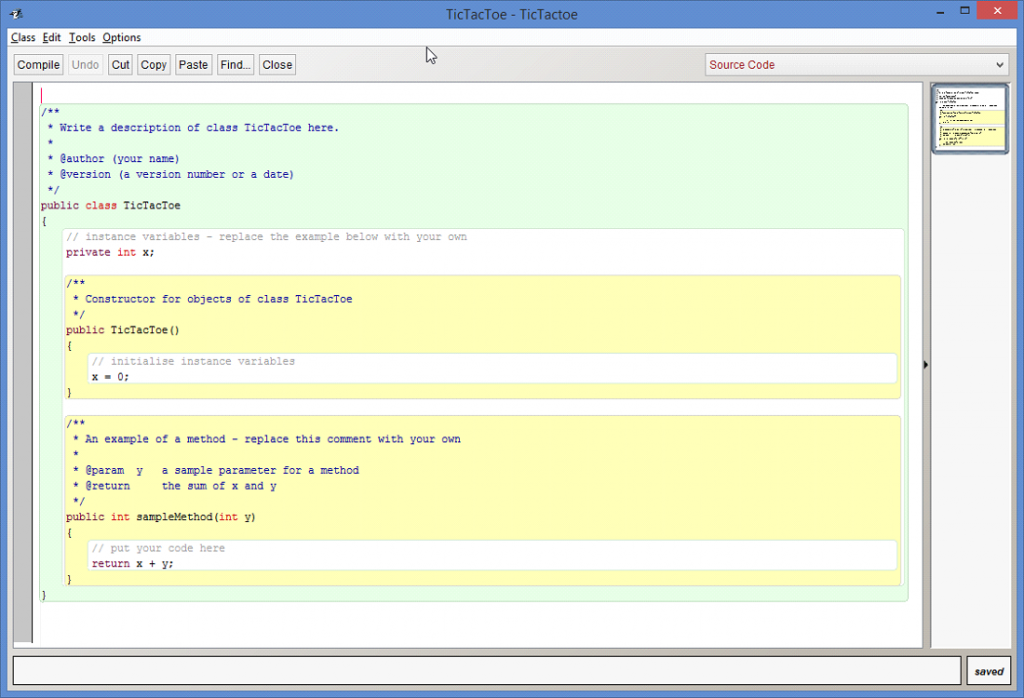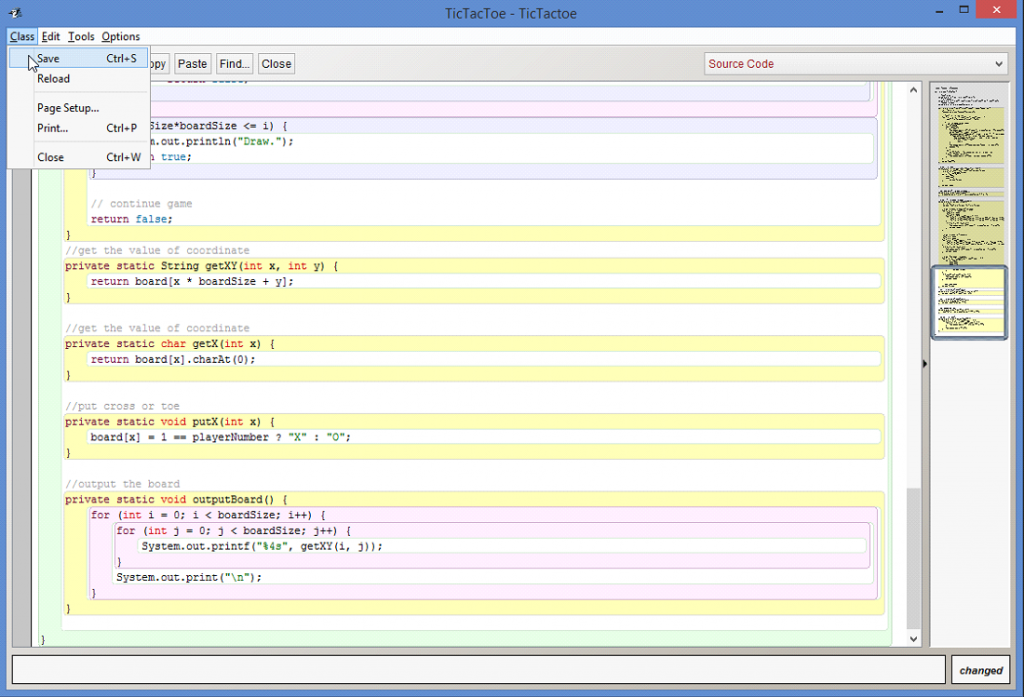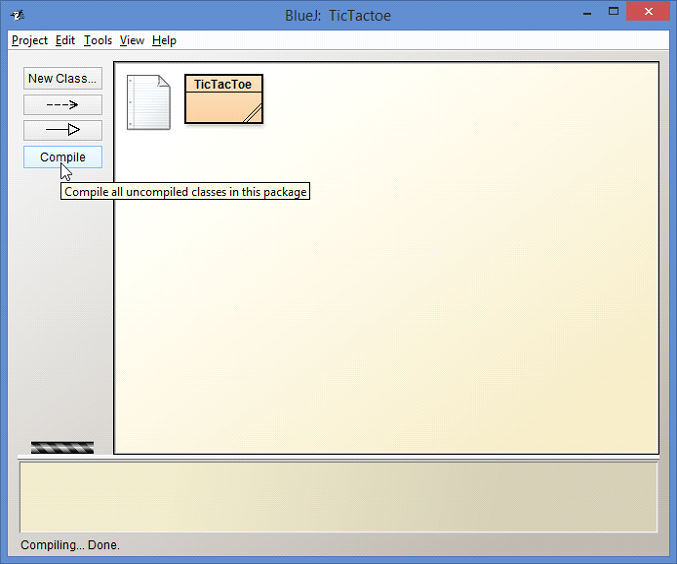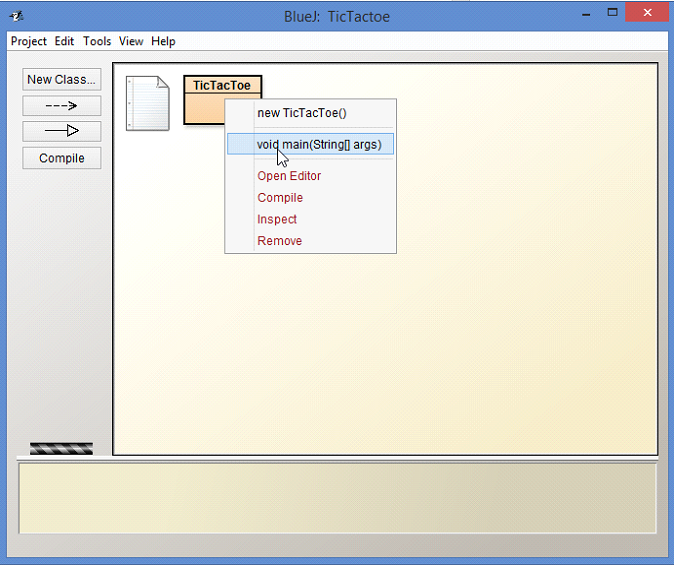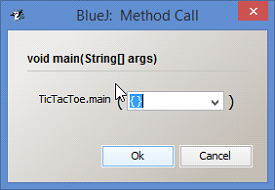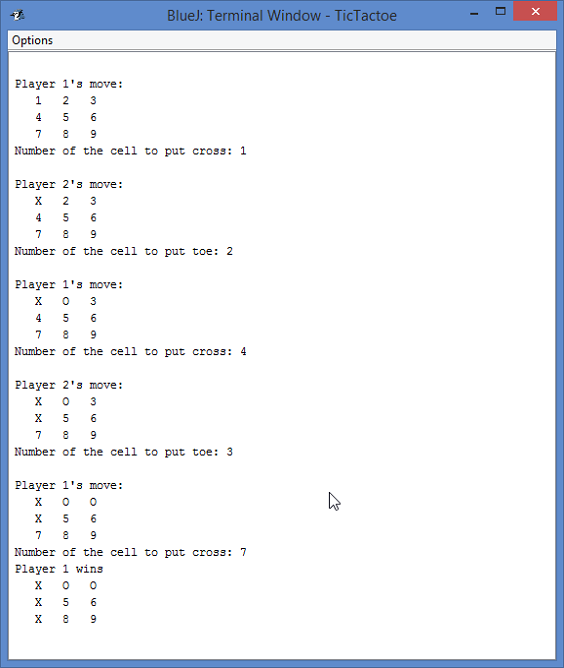Hello! In this guide I’ll show you how to use BlueJ to create and run Java programs. My example will be with the Tic Tac Toe game.
Download and install BlueJ from the official website bluej.org:
Choose BlueJ Installer with Java 8 JDK if you don’t have JDK on your PC, or just the BlueJ Installer if you have one. Download and install it by following the wizard:
Next, open BlueJ and create a new project.
Create a new class called TicTacToe and open it:
Replace the code written there with the code from the attached file, and save it:
Next, compile the project:
Right click the compiled class and choose the main function to run.
Leave the arguments string empty:
And finally, enjoy the game!
Thanks for attention!
Pro Java Assignments Help 24/7
This web technology assignment sample is dedicated to BlueJ in Java programming. We also have a lot of other samples that concern different discipline including math, physics, biology, and others – here is one of them concerning Java – information technology assignment example. You can use our samples as examples.
We hope you’ll manage to complete your assignment using our free Java homework help example. Otherwise, you have the ability to receive help from our experts that are knowledgeable in the specific disciplines and have vast experience in completing academic tasks. Specify your requirements in the order form right now and you will feel relieved. Confidentiality is guaranteed! No matter whether it’s a day or night contact us and we’ll help you with assignments!