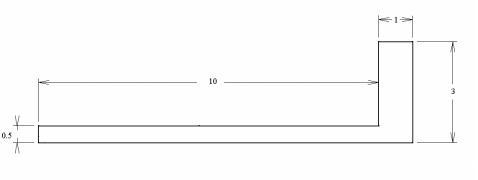When developing scripts in Javascript, it is sometimes convenient to run the function immediately. Immediately invoked function expression in JavaScript (IIFE) is a syntactic structure that allows calling a function immediately at the point of its definition. Any function is called using the following syntax: function_name (), but you should keep in mind that instead of function_name, you can specify any expression that references an instance of the function. If the function call () operator is to be applied to the entire expression, then the expression is enclosed in parentheses. You can learn more details about Javascript immediately invoked function in the following sample of a coding homework.
Use the example presented below to deal with your own assignment. So, first of all, before you start completing your task, you need to read through the sample. This example is very effective in a situation where you get an assignment on a similar topic. It is used for programming discipline, so if you need to deal with immediately invoked function expression, read through our sample, or apply for assignment help from our best experts. Continue reading
Category Archives: Samples
What Is ECMAScript 6? A Full Guide
What is ECMAScript 6? ECMAScript is the official standard of the JavaScript language (the word JavaScript could not be used because the word Java was a trademark of Sun). JavaScript is the implementation of the ECMAScript standard. TC39 is a committee that develops the ECMAScript standard and decides on the inclusion of features in it. ECMAScript standards are many. The most popular of these is ECMA-262. ECMAScript 5 is the latest edition of the ECMA-262 standard (approved in 2009). ECMAScript 3 is supported by most browsers (approved in 1999). ECMAScript 6 (codenamed ECMAScript.next) was approved in 2013. Continue reading
Ansys Fluent Module – A Guide in Engineering
Task: Gain basic knowledge of how to work with Ansys Fluent module by example from the problem shown below.
The problem is shown schematically in the figure below. A cold fluid at 293.15 K flows into the pipe through a large inlet and mixes with a warmer fluid at 313.15 K that enters through a smaller inlet located at the elbow. The mixing elbow configuration is encountered in piping systems in power plants and process industries. It is often important to predict the flow field and temperature field in the area of the mixing region in order to properly design the junction. Continue reading
A Guide on How to Use Ansys Fluent
ANSYS FLUENT is a powerful tool for optimizing the process of design and technological preparation in the field of computational dynamics of liquids and gases. The ANSYS FLUENT software module has a wide range of capabilities for simulating fluid and gas flows for industrial applications, taking into account turbulence, heat transfer, and chemical reactions. FLUENT simulates tasks such as combustion in furnaces, flow within the bubble column, external flow of oil platforms, flow in the circulatory system, convective cooling of the semiconductor assembly, ventilation in rooms, and modeling of industrial wastewater. Specialized models of combustion, aeroacoustics, rotating/fixed calculation areas, and multiphase flows seriously expand the scope of application of the base product. If you want to know how to use ANSYS FLUENT, check out the following sample.
Our example allows even beginners in engineering to achieve good results in their own assignments. It offers a comprehensive solution for students who don’t know how to do their tasks. The samples fully explain how to use ANSYS FLUENT. This example allows a student to deal with his or her assignment much faster and easier, otherwise they can get help with assignment from us. So, read through the guide right now! Continue reading
Check Out One of Our ANSYS Fluent Examples
ANSYS Fluent is the most powerful tool for computational fluid dynamics, allowing to accelerate and deepen the process of developing and improving the efficiency of any products whose work is somehow connected with the flows of liquids and gases. It contains a wide range of carefully verified models that provide fast, accurate results for a variety of hydro and gas dynamics problems. Fluent offers a wide range of models for describing currents, turbulence, heat transfer, and chemical reactions, allowing to simulate a wide range of processes: from the flow around the wing of the aircraft to combustion in the furnace of the CHP boiler; from the bubble flow in the bubble column to the wave load on the oil platform; from the blood flow in the artery to the precipitation of metal vapors in the production of semiconductors; from data center ventilation to the flow in the treatment plant.
The task of dealing with ANSYS Fluent is faced by many engineering students, and we offer you to check out one of the ANSYS Fluent examples to help you out. In all ANSYS Fluent examples that you can find on our blog, you will see solutions to your problems. So, read through our guide right now! Continue reading
A Guide on Pendulum Wave Effect in MapleSim
Your work on the assignment can be simplified if you use the guide you have read. You can find more samples if you visit our blog. The number of examples is large, so you can find a sample for almost any discipline. If you feel that you can’t deal with your homework on your own, you can get assignment help on assignmentshark.com. You just need to place an order with your requirements and set the deadline. Even if your assignment seems too difficult for you, our expert can deal with it easily. You can select an expert on your own according to the bids, ratings, and sphere of knowledge. We will meet your “do my homework free” request with ease, but free will be only expert’s advice.
We strived to create a service that can meet all customers’ expectations, and we are glad to state that many customers remain satisfied after using our service. The reason is that our experts follow all customer requirements and can complete high-quality tasks. Moreover, your personal information will be secure and never passed to third parties. Continue reading
Creation and Simulation of a Double Pendulum in MapleSim
Task: demonstrate the step-by-step creation and subsequent simulation of a double pendulum in MapleSim.
Solution:
For this example, we will need the following components from the multibody library:
-
- the fixed frame component
- the rigid body frame component
- the revolute joint component
- the rigid body component
Using Catia to Record the Results of Foot Pedal Analysis
Task: using Catia, record the results of foot pedal analysis in terms of the maximum displacement and the maximum von Mises stress in a table and comment on the results. The run time of the parabolic elements with element size of 0.1 could be substantial depending on the type of processor used.
Basics of Using InDesign: Part III
In the text below we continue talking about the basics of using InDesign. We remind you that the article is designed for students and beginners who are familiar with the basics of Adobe Photoshop, have initial skills in Adobe Illustrator or CorelDraw, and want to learn how to create multi-page text documents. In the following article you will learn how to embed files into InDesign.
With the help of InDesign, any task becomes possible – the layout of a brochure, a magazine with high-quality typography and professional design, annual reports with complex tables and infographics, books with hundreds of pages, and more. If you want to learn the basics of using InDesign, our articles are here for you! We have three parts of the tutorial available on our blog. If you read them attentively, we believe that you will easily learn how to use InDesign. Continue reading
Dijkstra’s Shortest Path Algorithm Example
Dijkstra’s shortest path algorithm finds the shortest paths between all nodes of the graph. In this article we will describe the operation principle of Dijkstra’s algorithm, which finds optimal routes. The disadvantage of this algorithm is that it will not work correctly if the graph has negative edge weights. In this tutorial you can read Dijkstra’s shortest path algorithm example. The author has solved a particular task and provided a vivid description of the solution. Following each step you will be able to solve a similar solution by yourself with ease.
Continue reading