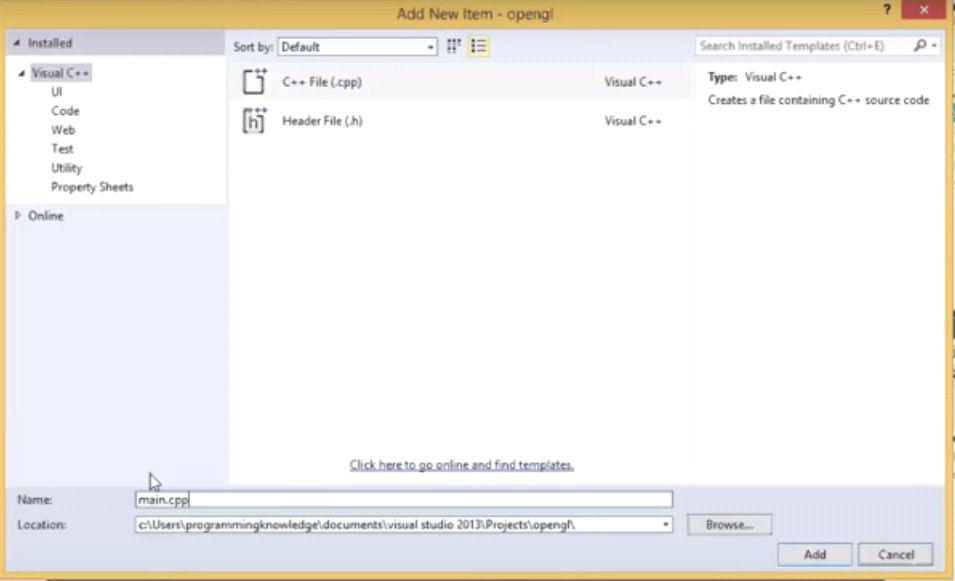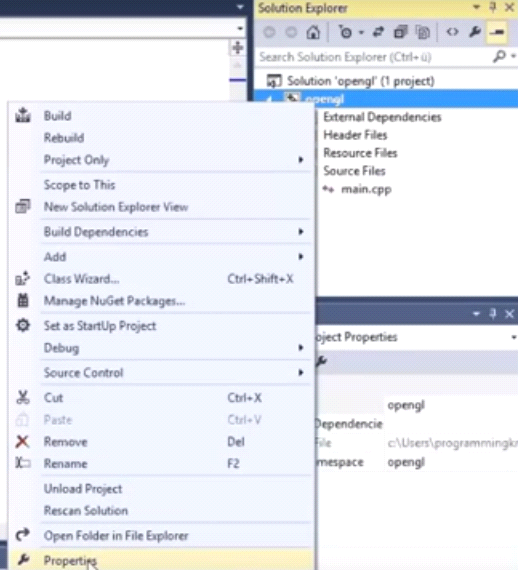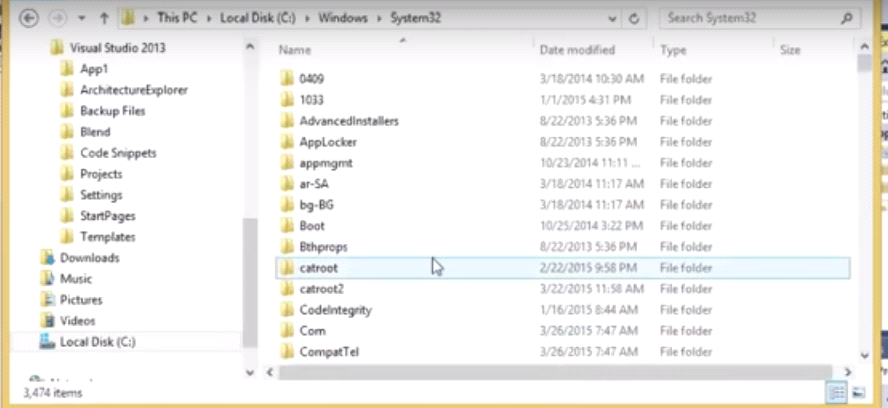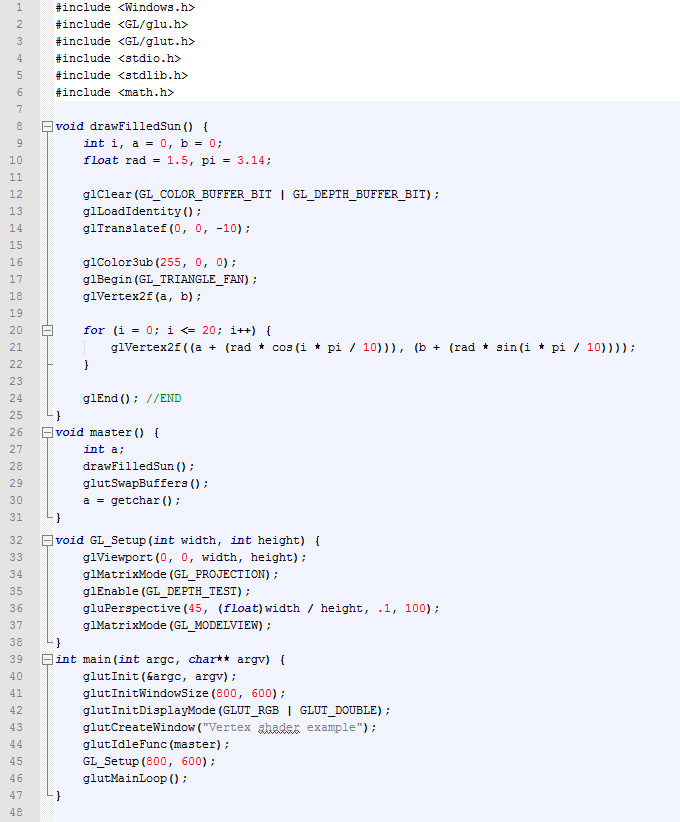First you should download freeglut and glew archive and unzip it:
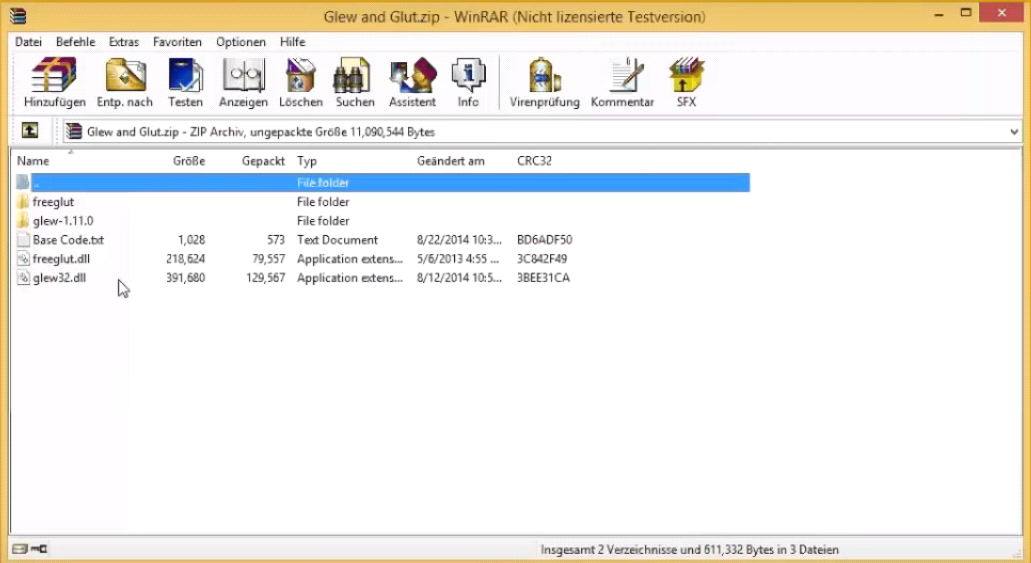
Then you should create the empty project in Visual Studio:
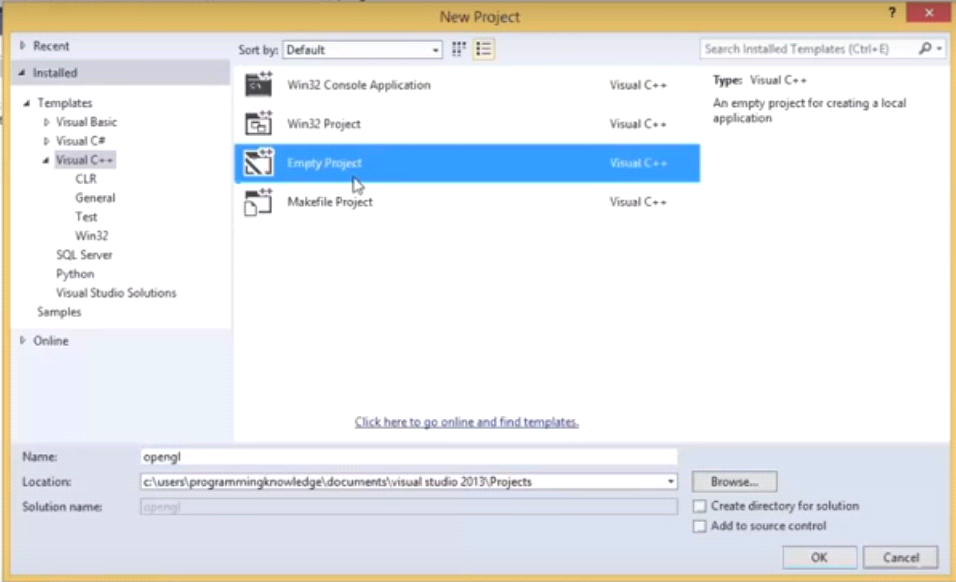
Go to C/C++ – General – Additional Include Directories:
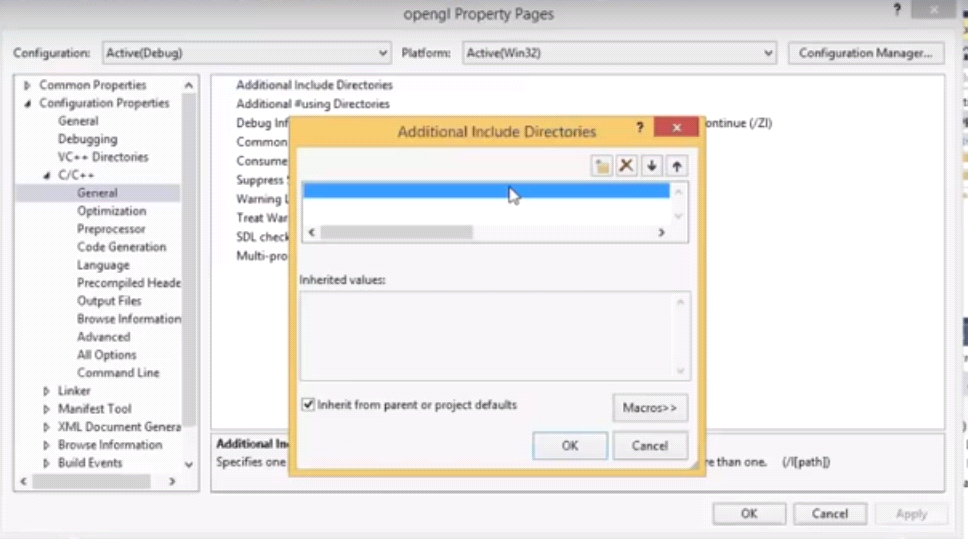
And add the include folders from the freeglut and glew folders that you have downloaded:
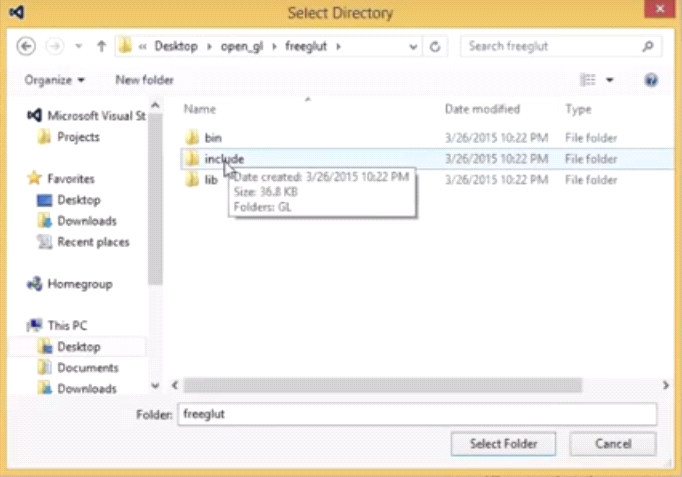
Then you should go to Linker – Input – Additional Dependencies and add freeglut.lib and glew32.lib.
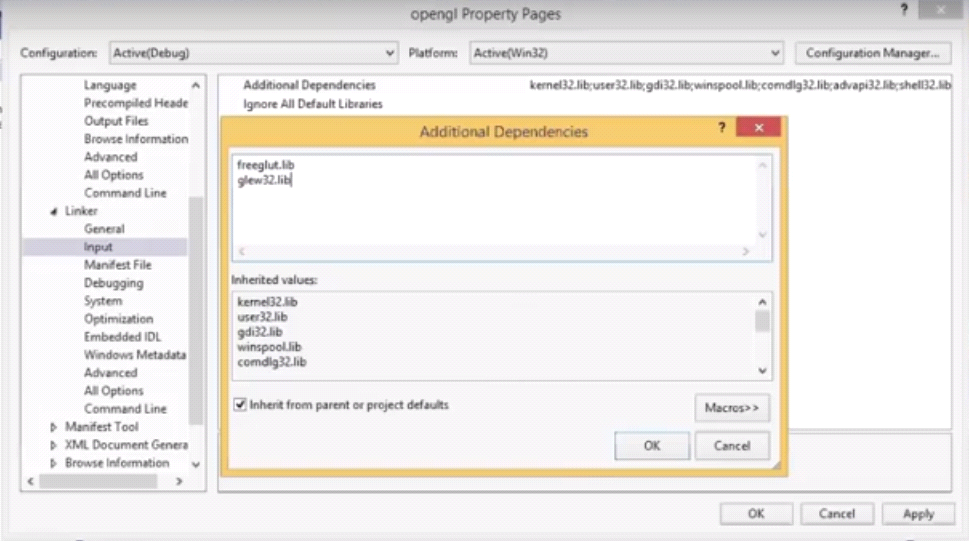
Then go to Linker – General – Additional Library Directories and add the path to lib folders in freeglut and glew:
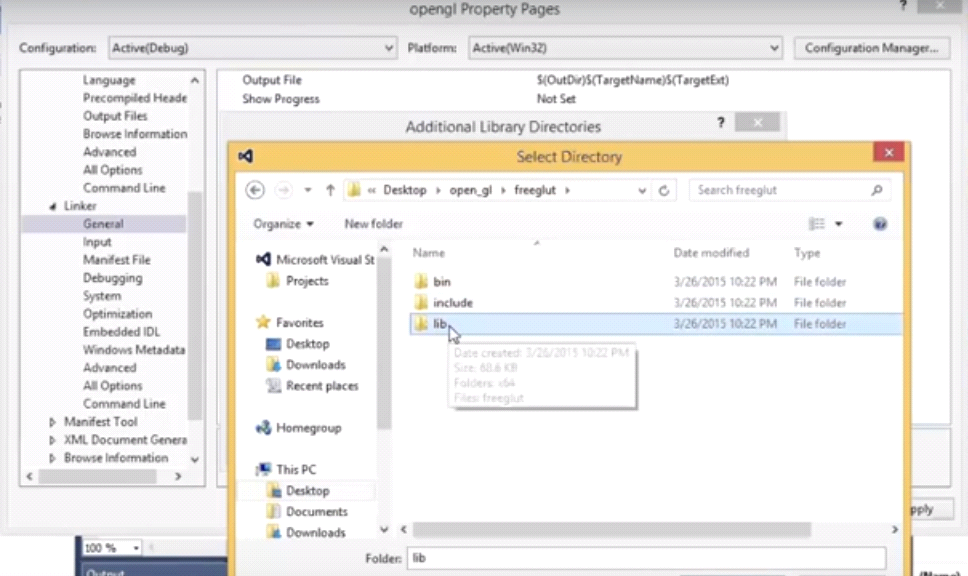
Then you should copy freeglut.dll and gluw32.dll from the folder you have downloaded to the folder with project and to the system32 folder which is in the folder with Windows:
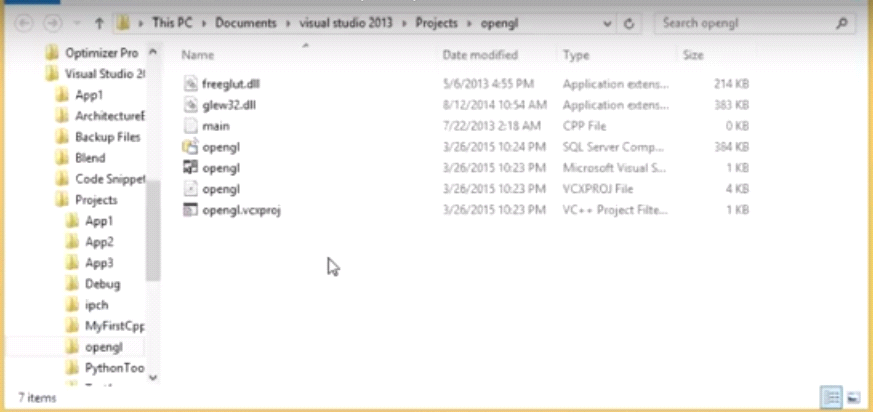
Then copy the code from the “Base Code.txt” to the source file and build the project. You will see such picture:
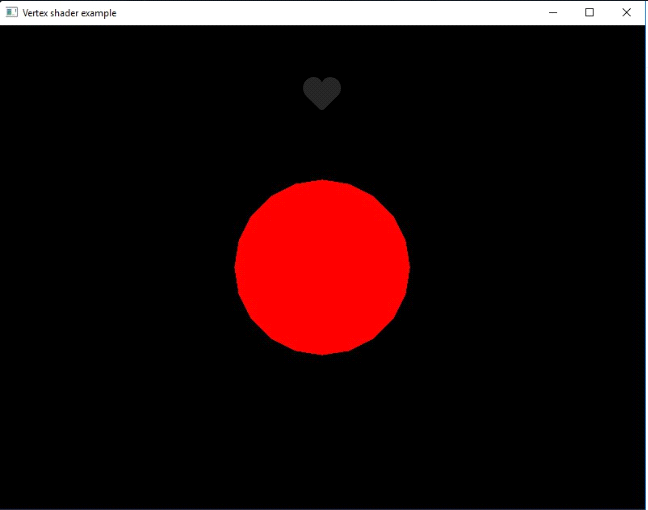
Voila! Now you can draw geometrical figures in C++!
The Vertex Shader example you’ve recently looked through was completed by one of our IT experts. You can order similar assignment samples from our experts if you need qualified help with assignments. All you are required to do is to place an order and specify your requirements. We will take care about the rest.