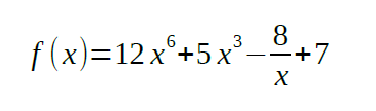Find the solution of the following equation using the Newton Raphson Method:
Category Archives: IT assignment examples
While Loop MATLAB Example Completed by an Expert
Repetition is an algorithmic design that represents a sequence of actions that are performed repeatedly. Algorithms containing a repetition construct are called cyclic, or cycles. The sequence of actions that repeats during the execution of a cycle is called the body of a cycle (or loop). A loop with a given continuation condition is programmed in Pascal using the “while” operator. Sometimes when solving problems, it becomes necessary to perform the body of the loop at least once, and then to investigate the condition to repeat it again. You can go deeper in this question if you check out the following while loop matlab sample.
The while loop example presented here can help you with your own assignment. This sample cannot be presented by you as your own work (unless you will order MATLAB assignment help from us). You can structure your assignment the same as our example. You can also find other samples in our blog that will help you with your tasks. Determine whether you need the following or any other sample, and feel free to use them for your purposes. Continue reading
Python – Working With Files
In this example of Python working with files, we’ll look at the built-in Python tools for working with files: opening / closing, reading, and writing. Until now, we only worked with objects stored in the computer’s RAM. That is, after the completion of the program, all our actions were deleted. Using our sample, you will learn how to work with files in Python, that is, to save the state of the program in a file on the hard disk.
Before you start working on your assignment, you should read through our sample. You can use our sample on Python write to file, as well as for doing any other tasks easily. If you don’t know how to complete your assignment, visit our blog to find the sample that you need. We have examples for tasks of different disciplines. Once you read, for example, the following sample, you will have a clearer understanding on how to do your own task in Python. Or ask to help me with my assignment by top experts. Continue reading
Detailed Python String Format Example
Sometimes (more precisely, quite often), there are situations where you need to make a string, substituting in it some data obtained during the execution of the program (user input, data from files, etc.). Data substitution can be done by formatting strings. Formatting can be done using the % operator, and the format method. The format method is the most correct, but you can often come across a program code with string formatting in the form of the operator %. If you read through the following Python string format example, you will easily complete your own assignment.
The Python string functions example that you can find below was completed by an expert in programming. Why do you need this sample? Such tasks are often assigned to students – that’s why we have decided to help you with this problem. If you need help with assignments, you can check out our blog to find more samples. Continue reading
Look at This Python GUI Example
One attractive feature of Python is the simplicity, speed, and flexibility in creating applications with a graphical user interface (GUI). This advantage is associated not only with a large number of supported graphic libraries: Tkinter, PyQt, PyGTK, wxPython, Pygames, etc. The main reason is the interpretive nature of the Python platform; because of the availability of Python code, the appearance of the graphical application can always be changed or supplemented. And the entire interface from the Python code to the actual implementation of the GUI is hidden inside the Python library modules. Check out our Python GUI example to know about more advantages of developing GUI applications in Python.
The Python GUI sample presented below was developed by an expert in programming. You will complete your own task much faster if you read through our example and get some ideas from it. Because of the ease of demonstrating the problem and its solution, any student can understand the example. Or you can ask for assignment help online and rest assured in the results.
The sample is available for you now, so enjoy reading! Continue reading
ES5 to ES6 Javascript Tutorial
With the help of the tips suggested in this guide, you will write code that is understandable to any development team. These recommendations are not necessary to follow, these are the basic rules that will help you learn how to write more consistent and understandable code. To effectively apply the proposed rules in practice, start right now, share them with your classmates, and use them. However, do not get hung up on these rules, as it can be counterproductive. Try to find your own solution while dealing with your assignment on ES5 to ES6.
Reading through our ES6 to ES5 sample is quite useful, since you can use it to deal with your own JavaScript homework assignment. This example was created under the assumption that you will not present it as your own assignment. You can work in your task using the sample as a tutorial or a guide. All examples on our site are useful for finding solutions to your problems with assignments. You can also ask our experts for JavaScript assignment help 24/7 when needed.
Read through the sample right now! Continue reading
Immediately Invoked Function Expression Sample
When developing scripts in Javascript, it is sometimes convenient to run the function immediately. Immediately invoked function expression in JavaScript (IIFE) is a syntactic structure that allows calling a function immediately at the point of its definition. Any function is called using the following syntax: function_name (), but you should keep in mind that instead of function_name, you can specify any expression that references an instance of the function. If the function call () operator is to be applied to the entire expression, then the expression is enclosed in parentheses. You can learn more details about Javascript immediately invoked function in the following sample of a coding homework.
Use the example presented below to deal with your own assignment. So, first of all, before you start completing your task, you need to read through the sample. This example is very effective in a situation where you get an assignment on a similar topic. It is used for programming discipline, so if you need to deal with immediately invoked function expression, read through our sample, or apply for assignment help from our best experts. Continue reading
What Is ECMAScript 6? A Full Guide
What is ECMAScript 6? ECMAScript is the official standard of the JavaScript language (the word JavaScript could not be used because the word Java was a trademark of Sun). JavaScript is the implementation of the ECMAScript standard. TC39 is a committee that develops the ECMAScript standard and decides on the inclusion of features in it. ECMAScript standards are many. The most popular of these is ECMA-262. ECMAScript 5 is the latest edition of the ECMA-262 standard (approved in 2009). ECMAScript 3 is supported by most browsers (approved in 1999). ECMAScript 6 (codenamed ECMAScript.next) was approved in 2013. Continue reading
Basics of Using InDesign: Part III
In the text below we continue talking about the basics of using InDesign. We remind you that the article is designed for students and beginners who are familiar with the basics of Adobe Photoshop, have initial skills in Adobe Illustrator or CorelDraw, and want to learn how to create multi-page text documents. In the following article you will learn how to embed files into InDesign.
With the help of InDesign, any task becomes possible – the layout of a brochure, a magazine with high-quality typography and professional design, annual reports with complex tables and infographics, books with hundreds of pages, and more. If you want to learn the basics of using InDesign, our articles are here for you! We have three parts of the tutorial available on our blog. If you read them attentively, we believe that you will easily learn how to use InDesign. Continue reading
Step-by-Step Guide: Hello World Java NetBeans
If you have decided to learn Java NetBeans, start with learning the simple application Hello World. If you will open any book about programming language you will see that the first application every programmer creates is Hello World. This application demonstrates the basic methods and serves as a great beginning for you. In the following article you can read a step-by-step tutorial on how to create Hello World Java NetBeans.
Please, note that you will need to install the Java SE Development Kit and the NetBeans IDE to be able to write the Hello World Java NetBeans program. Start writing the program following each step of this article, and as a result, the program will print “Hello World” in the output window. On our blog you can find more samples connected with programming languages. Moreover, we have guidelines and completed tasks in various disciplines: engineering, statistics, and more! Every sample is as detailed as possible to give you a better understanding of the topic. Continue reading