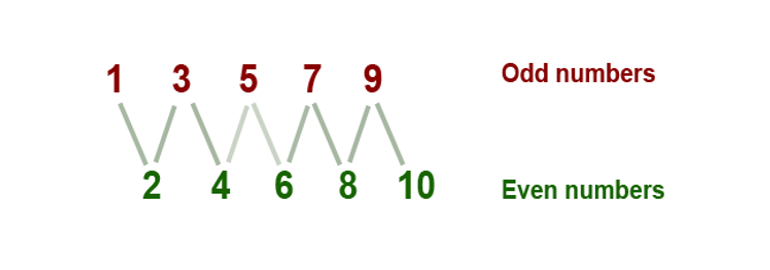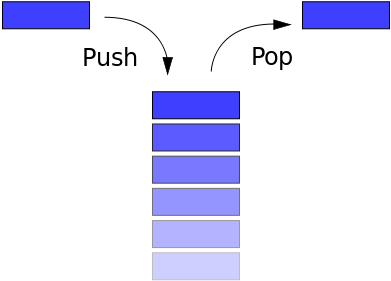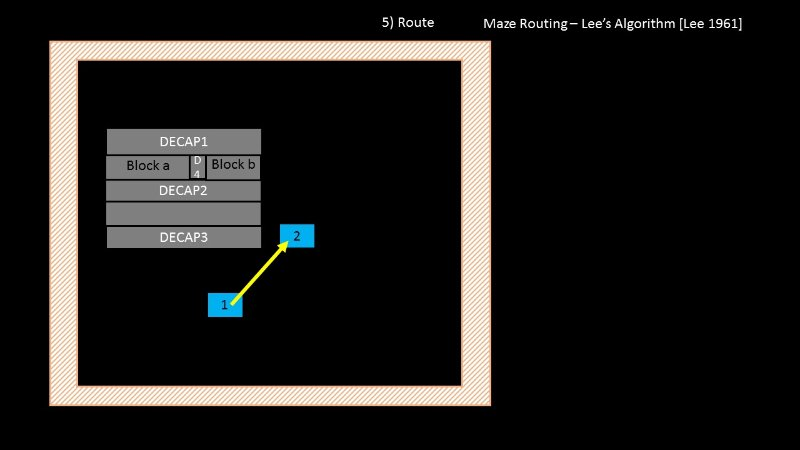Do you need to take a look at a Quicksort example? You can find a good sample below. It was completed by an expert from AssignmentShark in accordance with our requirements. We offer you the ability to look through this sample and other examples on our website for free. All of them, including the one that is provided below, were prepared by experts that have vast experience in certain disciplines and topics.
If you need a more specific Quicksort example, you can ask us to complete it for you. The only thing you need to do is to describe your requirements accurately and our experts will help you to cope with your task. Why is it convenient? More specific examples will help you to understand better the regularities of completing specific tasks. This option is paid because experts will complete examples especially for you, and no one else will get the same example. Continue reading
Category Archives: IT assignment examples
Parity Check Program in C++
In this task, we need to implement a function that would check the number of parity using only the bit operations AND, OR, and NOT. Continue reading
Summation Examples
Do you need to look through marvelous summation examples? You have such an ability due to AssignmentShark. On our website, you’ll find many examples in diverse technical disciplines. There are samples that present solutions for various tasks in physics, chemistry, programming, math, and other disciplines.
As we have been working with students for a long time, we know which problems they are likely to have while studying. Therefore, we try to select topics for our samples that are difficult for students. However, we don’t have the ability to provide you with samples on each topic in each discipline. So, if you need to use a specific sample that is completed according to your requirements, you will need to make an order. Continue reading
Maximum Subarray Problem
In computer science, the maximum subarray problem is the task of finding the contiguous subarray within a one-dimensional array of numbers which has the largest sum. For example, for the sequence of values −2, 1, −3, 4, −1, 2, 1, −5, and 4, the contiguous subarray with the largest sum is 4, −1, 2, 1, with sum 6. (wikipedia.org, 2007).
To solve this problem, we will use Kadane’s Algorithm. It’s essence is in the consistent checking of all positive integers in the array, searching for the contiguous segments and tracking their sums. Every time we get a positive sum we compare it with the current maximum sum, and if it’s bigger, we consider the current sum to be maximal. Continue reading
C++ Stack Example: LIFO Stack
Hello! In this guide, I want to tell you about one of the most widely used data structures in C++. This is a type called Stack.
The stack is a data structure organized on the principle of LIFO (last in – first out). It’s usually compared with a gun clip – the shooting starts from the last bullet. It looks like this:
So, let’s start the implementation: Continue reading
JavaScript Examples with Code: Hello, World in JavaScript
SCRIPT tag
You can insert JavaScript programs anywhere in HTML with the help of the SCRIPT tag.
For example:
[code language=”html”]
<!DOCTYPE HTML>
<html>
<head>
<meta charset="utf-8">
</head>
<body>
Beginning of the document
<img src="data:image/gif;base64,R0lGODlhAQABAIAAAAAAAP///yH5BAEAAAAALAAAAAABAAEAAAIBRAA7" data-wp-preserve="%3Cscript%3E%0A%20%20%20%20alert(%20’Hello%2C%20world!’%20)%3B%0A%20%20%3C%2Fscript%3E" data-mce-resize="false" data-mce-placeholder="1" class="mce-object" width="20" height="20" alt="<script>" title="<script>" />
End of the document
</body>
</html>
[/code]
C++ Queue Example: FIFO Queue
Sometimes the only thing that stops you from completing your assignment is the absence of a good sample to follow – fortunately, we are here to solve this problem. Check out our new C++ queue example to get an idea of how such tasks should be done. We wish to remind you that copying any information from our blog without proper references indicating the source is prohibited, since it will be considered as a violation of the author’s rights. In case you need help with your programming assignment, you can always place an order, and our experts will create a high-quality sample assignment for you.
After you fill in the short form in the upper right corner of the page, you will be taken to a longer one, where you need to specify details of your assignment and upload additional files if they are needed. Then you will be asked to choose an expert that you like the most from those who placed their bid beneath your order. You can check each expert’s rating and feedback from previous customers on their profiles. You can ask any questions and inform your expert about changes in the directions via a live chat while he or she is working on your C++ queue example. We know how to make programming easy with 24/7 help with C++ homework! Continue reading
Example of Binary Search
Element Search Algorithm in the Sorted Matrix of Size NxN
To find the desired item we can use a binary search for each line. The algorithm requires O (M log (N)) time as it is necessary to process the M columns, for each of which we spend O (log (N)) time. We will analyze this method. Continue reading
Dijkstra’s Algorithm Example
Dijkstra’s algorithm is a graph algorithm which was invented by the Dutch computer scientist Edsger Dijkstra in 1959. The algorithm finds the shortest ways from one of the graph nodes to all the others.
The algorithm exists in many variants; Dijkstra’s original variant found the shortest path between two nodes but a more common variant fixes a single node as the “source” node and finds the shortest paths from the source to all other nodes in the graph, producing a shortest-path tree (wikipedia.org, 2002).
The algorithm works as follows: Continue reading
Information Technology Assignment: Lee (Wave) Pathfinding Algorithm
Lee’s algorithm is a path finding algorithm and is one reasonable solution for maze routing. It’s usually used in computer design systems to create routes for wires on printed boards.
Let’s look at the use of the algorithm on these pictures.
We need to associate cell1 with cell2: