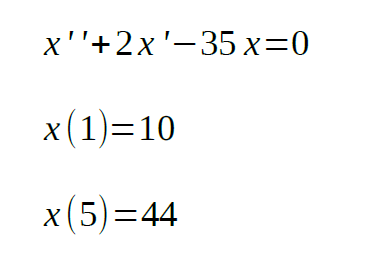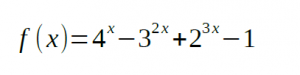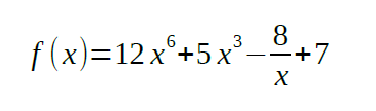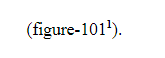Solve the following second order differential equation:
Bisection Method Example: Hand Solution and Python Code
Speed of Falling Object Problem
An object that has a mass of m kg was thrown straight up from a platform which is h m above the ground. The initial velocity was
The air resistance is proportional to the velocity of the object and is equal to av N. Write down the equation for the distance traveled by the object at any time. Find the velocity of the object at the ground level for
Newton Raphson Method Analysis
Find the solution of the following equation using the Newton Raphson Method:
Addiction to Social Networking Sites Sample
Artificial intelligence and machine learning are the booming areas of computer science. Almost all sectors such as finance and healthcare use artificial intelligence for better productivity. The impact of artificial intelligence, however, is not confined within these industries. Continue reading
Shear Stress Analysis Example for College Students
A 400 kg mass is supported by a frictionless pulley with a radius of 0.50 m. The pulley is attached to pin-connected frame members
The length of the 5.80 mm diameter cable ( E = 124 GPa) is 7.50 m. The diameter of the pins is 28.40 mm. The pins are in double shear. Continue reading
While Loop MATLAB Example Completed by an Expert
Repetition is an algorithmic design that represents a sequence of actions that are performed repeatedly. Algorithms containing a repetition construct are called cyclic, or cycles. The sequence of actions that repeats during the execution of a cycle is called the body of a cycle (or loop). A loop with a given continuation condition is programmed in Pascal using the “while” operator. Sometimes when solving problems, it becomes necessary to perform the body of the loop at least once, and then to investigate the condition to repeat it again. You can go deeper in this question if you check out the following while loop matlab sample.
The while loop example presented here can help you with your own assignment. This sample cannot be presented by you as your own work (unless you will order MATLAB assignment help from us). You can structure your assignment the same as our example. You can also find other samples in our blog that will help you with your tasks. Determine whether you need the following or any other sample, and feel free to use them for your purposes. Continue reading
Python – Working With Files
In this example of Python working with files, we’ll look at the built-in Python tools for working with files: opening / closing, reading, and writing. Until now, we only worked with objects stored in the computer’s RAM. That is, after the completion of the program, all our actions were deleted. Using our sample, you will learn how to work with files in Python, that is, to save the state of the program in a file on the hard disk.
Before you start working on your assignment, you should read through our sample. You can use our sample on Python write to file, as well as for doing any other tasks easily. If you don’t know how to complete your assignment, visit our blog to find the sample that you need. We have examples for tasks of different disciplines. Once you read, for example, the following sample, you will have a clearer understanding on how to do your own task in Python. Or ask to help me with my assignment by top experts. Continue reading
Detailed Python String Format Example
Sometimes (more precisely, quite often), there are situations where you need to make a string, substituting in it some data obtained during the execution of the program (user input, data from files, etc.). Data substitution can be done by formatting strings. Formatting can be done using the % operator, and the format method. The format method is the most correct, but you can often come across a program code with string formatting in the form of the operator %. If you read through the following Python string format example, you will easily complete your own assignment.
The Python string functions example that you can find below was completed by an expert in programming. Why do you need this sample? Such tasks are often assigned to students – that’s why we have decided to help you with this problem. If you need help with assignments, you can check out our blog to find more samples. Continue reading
Look at This Python GUI Example
One attractive feature of Python is the simplicity, speed, and flexibility in creating applications with a graphical user interface (GUI). This advantage is associated not only with a large number of supported graphic libraries: Tkinter, PyQt, PyGTK, wxPython, Pygames, etc. The main reason is the interpretive nature of the Python platform; because of the availability of Python code, the appearance of the graphical application can always be changed or supplemented. And the entire interface from the Python code to the actual implementation of the GUI is hidden inside the Python library modules. Check out our Python GUI example to know about more advantages of developing GUI applications in Python.
The Python GUI sample presented below was developed by an expert in programming. You will complete your own task much faster if you read through our example and get some ideas from it. Because of the ease of demonstrating the problem and its solution, any student can understand the example. Or you can ask for assignment help online and rest assured in the results.
The sample is available for you now, so enjoy reading! Continue reading